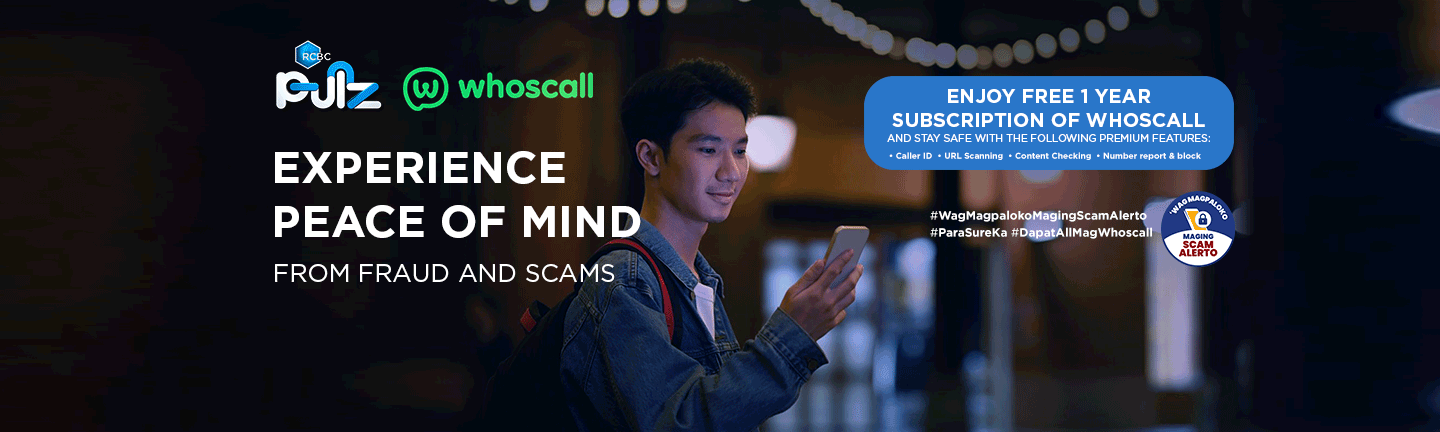General Whoscall Inquiries
What is Whoscall?
Whoscall is a digital anti scam mobile application (app) that provides your mobile device with a comprehensive caller ID, SMS ID system and web protection supported by its database of more than 2.6 billion numbers. Whoscall works in partnership with global institutions to help prevent scams. The app also has a built-in URL scanner, number blocker, number search system and data leak checking that provides further protection for users. It aims to help identify potentially risky numbers and URLs that could be used for scamming and fraud.
How to redeem free Whoscall Premium subscriptions?
Eligible RCBC customers will receive a FREE one-year Whoscall Premium subscription. To claim your subscription, just follow these few easy steps!
1. Download the Whoscall app.
2. Create an account.
3. Copy and paste this link https://redeem.whoscall.com on your browser.
4. Redeem the code sent to you and activate your free year of Whoscall Premium!
Where is Whoscall from? Who is the creator of Whoscall?
Whoscall is the flagship solution of Gogolook, a Taiwan-based global TrustTech company that aims to help fight scam and fraud. They are the leading TrustTech company in Asia and have a global presence, predominantly in Asia. Whoscall has regional headquarters in Thailand and the Netherlands.
What does Whoscall do?
Whoscall acts as your phone's caller ID, call blocker, and SMS ID tool to help identify if incoming calls and messages from unknown numbers are known numbers used for scams, fraud, and spam, or if they are publicly listed numbers used by legitimate establishments. The Whoscall app also provides a built-in URL scanner, web protection and ID checking to maximize online safety.
Where is Whoscall from? Who is the creator of Whoscall?
Whoscall is the flagship solution of Gogolook, a Taiwan-based global TrustTech company that aims to help fight scam and fraud. They are the leading TrustTech company in Asia and have a global presence, predominantly in Asia. Whoscall has regional headquarters in Thailand and the Netherlands.
Where can I get Whoscall?
You can download Whoscall on the Apple App Store and the Google Play Store. These two app stores are the only legitimate stores wherein Whoscall can be downloaded.
Which devices can I use Whoscall on?
Whoscall can be used on any iOS and Android device except for Huawei phones.
Is Whoscall free to use?
Yes, Whoscall’s basic features are free to use and require no payment. Whoscall basic provides the caller ID, number search, and URL scanner.
Is Whoscall safe to use?
Whoscall undergoes security testing on a regular basis by a 3rd party service provider to idenitfy security risks and takes action to ensure that the application is realiable and secure. More so, Whoscall passed through annual information security certification to ensure compliance to standard controls. It has gained the trust of our partners from the government and national defense such as Cybercrime Investigation and Coordinating Center (CICC) and the Philippine Army’s Army Signal Regiment - Cyber Battalion.
How do I sign up for Whoscall?
Simply download the app via the Google Play Store for Android users and the Apple App Store for iOS iPhone users. Once the app is on your phone, simply read and agree to Whoscall’s terms and conditions and privacy policy, allow the necessary permissions and settings, and register using your Facebook account or Google Account.
Does Whoscall work with other apps like WhatsApp and Viber?
Yes, Whoscall works as a caller ID for incoming WhatsApp and Viber calls as well!
How do I use Whoscall for WhatsApp and Viber? Do I have to set something up so that Whoscall can work with WhatsApp and Viber?
For iOS/iPhone users:
Simply update the Whoscall App & ensure that Whoscall Caller ID is enabled under your phone settings (Settings > Phone > Call Blocking & Identification)
For Android users:
-
Enable WhatsApp/Viber Notifications.
-
In Whoscall, turn on "WhatsApp Caller ID" or "Viber Caller ID"
-
Follow the tutorial, then grant permission.
-
Allow Whoscall access to notifications.
-
You're set! Enjoy WhatsApp and Viber Caller ID.
How many users does Whoscall have? How long has Whoscall been in the Philippines?
Whoscall was officially launched in 2023 and has amassed over 1.5 million downloads since its launch.
Whoscall Premium Inquiries
What is Whoscall Premium?
Whoscall Premium is an upgraded version of Whoscall, and it focuses on providing a more automated and seamless user experience for as low as Php 79 per month.
What is the difference between Whoscall and Whoscall Premium?
The free version of Whoscall still provides the main features of Caller ID, SMS ID, Number search, Number Block, and URL scanner.
However, Whoscall Premium elevates this experience by taking away in-app ads as well as auto features to improve user experience.
The automation that Whoscall Premium offers are
-
Auto-update number database: No need to manually update the database weekly as it will do it in the background for you.
-
Auto-block known and reported scam numbers: Don't be bothered by known scam and spam calls as Whoscall Premium will automatically block these numbers for you.
-
Auto-scan URLs (Android only): Automatically scan android.
How much does Whoscall Premium cost?
Whoscall Premium comes at two price points:
-
The yearly subscription is Php 79/month paid yearly as Php 949/year
-
The monthly subscription is Php 95/month paid monthly
For those availing of the Free Trial period, please be advised that your payment method will be charged after the trial period ends, and the subscription fee will be recurring.
For those redeeming with a Whoscall Premium gift code, there will be no need for payment methods.
Does my subscription to Whoscall Premium automatically renew?
All charges are automatically renewed based on the subscription model (yearly or monthly) and can be stopped at any time.
For those availing of the Free Trial period, please be advised that your payment method will be charged after the trial period ends, and the subscription fee will be recurring.
For those redeeming with a Whoscall Premium gift code, there will be no need for payment methods.
What happens to my Whoscall Premium subscription if I switch devices?
Your Whoscall Premium subscription will remain active, as long as you switch within the same operating system ecosystem (e.g. iOS to iOS and Android to Android).
Simply log into the account you used when you registered and the Whoscall Premium subscription will reflect accordingly.
Unfortunately, should you switch devices with different operating systems (e.g. Android to iOS or iOS to Android), you will have to subscribe again to Whoscall Premium using a different account for that operating system.
About Whoscall Settings and Security
How do I set up Whoscall properly? Is there a proper way to set up Whoscall on my phone?
Setting up Whoscall properly requires you to enable permissions for the app to be your default Caller ID and Call Blocker Application, as well as other permissions.
For iOS users:
Simply ensure that the Whoscall App is enabled and toggled on as your phone's Call Blocking & Identification under your phone settings (Settings > Phone > Call Blocking & Identification)
For Android users:
-
Allow permissions to Whoscall to access your notifications, call logs, and messages under the Whoscall settings
-
Set Whoscall as your phone's default phone, messaging, and caller ID application under phone setting
Why do I need to set Whoscall as a default caller ID application
Your phone normally uses your own directory/contact list a source for caller ID. Setting Whoscall as a default caller ID application allows you to use the database of over 2.6 billion numbers to scan whether or not an unknown number is safe/legitimate or not.
Why does Whoscall ask for specific app permissions (e.g. access to call log, access to notifications, access to message log, access to contacts)?
Whoscall asks for specific app permissions so it can properly detect incoming numbers from calls and texts, as well as cross-reference with your contacts list to help provide a more comprehensive caller ID service.
Whoscall does not store nor read any data coming from these apps. To know more about Whoscall's terms and conditions and privacy policy, feel free to visit our website.
ID Security Feature
What does the ID Security feature do?
ID Security lets you check if your data has been compromised due to data leaks, breaches, or other forms of phishing and is reported to be found publicly through various means. This includes your full name, address, date of birth, phone numbers, email addresses, financial information (e.g. credit card data), and more.
It also advises you what next steps you can do to help reclaim your identity's security.
What details can I use to check if my data has been leaked?
You may use your phone number and/or any email address you own to check if those data points have been associated with any leaks or breaches.
Why is there an OTP (one-time passcode)?
To ensure that only you can access information about the status of your data, we will send an OTP to the number or email address that you are inquiring about.
This will verify that you have direct access to the information that is being requested and add another layer of security.
What happens next if ID Security tells me my data has been compromised?
Whoscall will only advise you of potential next steps if your personal and private data have been compromised.
It is best to change all passwords and contact your service providers (e.g. banks) to alert them of the incident so you may take necessary action to safeguard your information.
Why don't I see ID Security on my Whoscall?
ID Security only available for iOS 16/Android 8 and above. We recommend updating your phone's operating system , so you can access the ID Security page.
How to use ID Security?
Android: Find the Protection feature in the menu, and press the ID Security button. After entering your phone number and get the SMS verification code, you can check out whether your personal information has been leaked.
iOS: Find the ID Security button. After entering your phone number and get the SMS verification code, you can check out whether your personal information has been leaked.
Can I use other people's phone numbers to inquire?
To protect the security of your privacy and avoid being taken advantage of by people with bad intentions, we only detect the phone number you provide, and require SMS verification first.
What kinds of leaked information can be detected?
According to the user's phone number, we can detect whether the relevant breach incident includes the user's account, password, and email, etc.
Why will it require verification through SMS?
In addition to ensuring that you are the owner of this phone number, we also like to protect the privacy of all the users to avoid people with bad intentions taking advantage of it.
What can I do if I can't get the SMS verification code?
If you do not receive the verification code, it is possible that you have set up the "Block Ads or Auto SMS" service, so please contact your carrier and turn off this service. If you still can't receive the verification code, please contact our customer service and we will assist you again.
Which website can be detected?
Whoscall has partnered with multiple cybersecurity companies. The detectable websites include the dark web, major social media platforms, travel websites, and more, covering data from over 125 countries. We can help users inquire whether their personal information has been leaked and sold.
Do I need to get the SMS verification code only for the first query?
In order to protect your privacy and personal information, you will need to verify again by SMS after an interval of 90 days.
How long can the leakage history be traced back to? How new will the latest record be?
We monitor personal data breaches at all times and compile information into data as soon as possible after a breach occurs.
Why do I have to log in again after clicking the URL that whoscall provides for me to change the password?
In order to prevent your account from being hacked, if your password has already been leaked, we will guide you to the corresponding website to change your password. Thus, if you have not logged in on the corresponding website via browser before, you have to log in first to verify your identity to ensure the safety of your personal information.
Will Whoscall know the content of my leaked data?
During the detection process, Whoscall will remind users which items have been leaked, but will not record the actual data of the leaked items. In the case of email leakage, for example, the detection result will show that the email has been leaked, and users will be asked to pay attention to it, but the details of the email and password will not be shown and recorded.
What can I do if my personal information has been leaked?
If your password has been leaked, please change it as soon as possible. Besides, you can also operate two-factor authentication on those websites to protect your personal information.
If your phone number has been leaked, watch out for unfamiliar calls and text messages, and we recommend that you use the related services of Whoscall to protect yourself from fraud and harassment.
What can I do to prevent my personal information from being leaked?
You can use ID Security to check the security of your personal information regularly. In addition, you can also turn on two-factor authentication and use strong passwords to prevent personal information from being leaked.
Additionally, please avoid disclosing your personal information on unfamiliar websites or to strangers, and choose e-commerce and social media companies that value information security.
Why is there only one record of dark web data?
Personal data leaked from many data breaches are often sold by hackers or scammers on various dark websites. Therefore, we collect data breach incidents that occur on the "dark web" into the same category.
If you have a dark web leak record, please take the actions for each item.
Why other products didn't detect any data breaches, but Whoscall did. Which one is accurate?
Most data breach detection products on the market rely on email as the basis for breach queries, while Whoscall uses phone numbers. Therefore, the results may vary. We recommend remaining vigilant and staying alert.
Auto and Manual Web Checker Feature
What is the Auto and Manual Web Checker Feature?
Whoscall's Auto Web Checker helps assess and identify potentially risky links and sites you encounter through a VPN-like service.
Manual Web Checker allows you to copy and paste links to check the safety level of the site you are about to visit, while Auto Web Checker uses a VPN to parse through the sites you visit through major mobile browsers in order for it to be able to alert you of potentially risky sites you visit.
For Whoscall Premium Subscribers using Android mobile devices, Web Checker can also automatically scan any links you receive via SMS/Text and alerts you whether it is safe or not (though please be advised that the NTC in the Philippines has prohibited the sending of links through SMS/Text by any official provider)".
What is Auto Web Checker and how does it work?
Auto Web Checker is a tool under the Web Checker feature that automatically scans sites you visit using supported browsers.
It works by running Whoscall's own VPN, wherein sites you visit pass through the platform and notify you if you venture into suspicious or malicious sites.
I cannot access some sites when I turn on Auto Web Checker, what does this mean?
When toggling on the Auto Web Checker function, the Whoscall app turns on its own VPN. This will automatically alert and stop the loading of malicious sites.
However, there are some legitimate sites and apps that our VPN detects as potentially a threat (or vice versa, where the site or app security senses that the phone is using a VPN) and blocks the connection immediately. To access trusted sites and apps, simply turn off Auto Web Checker and proceed with browsing. Do exercise caution during this time.
What do I do if I encounter a malicious website tagged by Web Checker?
If you encounter a site that Web Checker reports as potentially risky or malicious, immediately leave the website. Additionally, if you had provided sensitive information, contact your service providers and related parties to notify them of the incident to help prevent unwanted loss or transactions.
I can’t seem to access certain applications or websites, is this because of Auto Web Checker?
It can be possible that certain applications and sites do not allow a background app or VPN to be running in order to access them (e.g. mobile banking apps).
We ask that you temporarily disable Auto Web Checker to access these apps and sites if you are sure about the trustworthiness of these tools to access them, and then turn on Auto Web Checker once done.
Will Auto Web Checker affect my internet speed?
Opening Auto Web Checker will not have much impact on your internet speed, so you can confidently use this feature!
Does turning on Auto Web Checker drain the battery faster?
Enabling Auto Web Checker will not consume a significant amount of power; if you encounter similar situations, you can report it by contacting us, and we will promptly investigate and rectify the issue.
Has the Safari Scanner on iOS been removed?
Whoscall has just released a new Auto Web Checker, which can provide more comprehensive protection. Feel free to use it now to enhance online safety!
Why can't some apps work properly after enabling Auto Web Checker?
If an app is not working properly, you can try to reopen it, or temporarily turn off Auto Web Checker, and report the app that is not working properly through "Contact Us", we will investigate and fix the related issues as soon as possible.
Why can't I use or see this feature? (System version issue)
Currently, this feature is only available for iOS 16/Android 10 and above updates. We recommend you update your mobile system before using it again.
Why can't I use or see this feature? (Whoscall Version issue)
Please make sure that your Whoscall is the latest version, if not, please update to Android v7.62 / iOS v3.85.0 to use.
Why is Whoscall using so much 4G/5G data on my iPhone?
If the user has enabled the Auto Web Checker feature, iOS may attribute data usage from other apps to Whoscall because Whoscall checks the links accessed. This can make the data usage appear higher, but actual data consumption has not increased. Users can rest assured and continue using the app without concern.
Will Whoscall access my personal information or ecord my browsing data?
We will not obtain, store, or use any of your browsing content and personal data, only scan websites for risks and alerts.
What permissions do I need to grant to Whoscall for this function?
This function does not require additional permissions, just follow the instructions to complete the setup the first time you enable it.
Is Auto Web Checker VPN?
Web Checker uses techniques similar to VPN, combining active detection of newly generated domains, and integrating algorithmic technology to recognize local scams.
Can I use other VPN products at the same time with Auto Web Checker on?
As this function uses technology similar to VPN, it cannot be used simultaneously with other VPN services.
What kind of risky sites can Auto Web Checker detect?
We will check the websites you visit, as well as the websites/domains that your apps connect to in the foreground and background. If you find the total number of checks is greater than the number of websites you have visited, it may be due to the latter.
Why did a push notification pop up for a site I haven't seen before?
In addition to scanning the website you are currently browsing, the website checker also checks the websites connected by other apps in the foreground and background. Therefore, the alerts you receive may also come from app connections.
Could Auto Web Checker detect the links I received in messaging apps like Whatsapp, Viber or Instagram?
Currently, Auto Web Checker only detects websites you have accessed. If you receive a link from a messaging app, the check will not be automatically performed until you open the link. You can manually copy, create shortcuts, or share the link with Whoscall for inspection.
Would I know the source of the alert from which website or app?
If you want to view the warning source, you can click the alert to view the website inspection results, which provide more detailed information for your reference.
How does Web Checker determine if a website is safe or not? Is it possible to mistakenly report safe websites, or not alert to truly dangerous websites?
Gogolook's anti-scam domain database covers cooperation with international cybersecurity companies, and cross-national non-profit organizations such as GASA (Global Anti-Scam Alliance), jointly creating a tightly guarded digital security network. Website risk assessment combines algorithm technology and user feedback to provide a reference basis for users to assess risks in real time and recommends users to remain vigilant when browsing unfamiliar websites.
Can it detect fraudulent apps?
Many malicious apps on the market approach to victims through website links, so Whoscall can still provide detection by verifying the website link. However, it is still unable to avoid specific dissemination methods (such as directly transmitting APK files and asking victims to install them). Therefore, it is recommended to carefully distinguish the risks when installing various unfamiliar apps, please be sure to download from Google Play or the APP Store, as users will be able to obtain the most basic protection and risk filtering under the dual-platform information security review.
Why is my website (including business websites, blogs, etc.) marked as fraud by Whoscall? How to edit or remove it?
If your website is marked as at risk, please contact us via email at service@gogolook.com, and we will handle this issue as soon as possible.
Check and Content Checker
How can I access Check and Content Checker?
Simply navigate in the bottom bar of the app screen and tap “Check” to be led to the Check page with all its features.
What features does Check have?
Number and URL/Link scanner - copy and paste any number or link in the scanner to manually check if a number or link has been tagged as malicious or suspicious, or is deemed safe.
Content Checker - upload a photo to check the validity and authenticity of the said image based on the data it contains which is then run through Whoscall AI’s database.
How many times can I use Check per day?
There are currently no limits on usage. This feature is designed to help you stay proactive and protected against scams. In the future, we may adjust usage limits or speed to ensure the best overall experience and service quality.
What items can be detected? Are they images or files? Are there any format or size limitations?
Content Checker currently supports uploading JPEG and PNG image files up to 20MB for scanning.
What types of images can be read?
Content Checker can identify images that contain, but are not limited to, emails, text messages, social media ads and posts, messaging app conversations, and other "text-containing" images.
If the image upload fails, what could be the possible reasons?
Content Checker works by comparing the content in the image. Therefore, if the image lacks text, or contains too little or too much text, it may not be identifiable. Additionally, if the image exceeds 20MB or if there are network issues, the upload may fail. It is recommended to check the image and network status and try uploading again.
Why can't I use or see this feature? (System version issue)
This feature is currently only available for iOS 16/Android 10 and above versions. It is recommended to update your phone system and try again.
Why can't I use or see this feature? (Version issue)
Please make sure your Whoscall is the latest version. If not, please update to Android v7.82 / iOS v3.104.0 to use this feature.
Will my images be stored?
The image you upload will be automatically deleted 180 days after the upload date. However, the text data and results from the image recognition will be retained indefinitely and may be used to build internal databases, solely for service quality improvement and feature optimization.
Does Whoscall record my check history?
For data verification purposes, Whoscall will store the received images for 180 days, but only for necessary data processing purposes. Whoscall adheres to strict policies to ensure your data is handled responsibly and in compliance with applicable privacy regulations.
Why is my official website/post being identified as a scam?
Your content (e.g., posts, websites, ads, etc.) may be misidentified due to its similarity with certain fraud characteristics. If you believe this is an error, please contact us through the customer support feedback mechanism. We will further verify your content to ensure that our system does not misreport your content.
Why are the results different when analyzing the same screenshot?
Because fraud techniques change rapidly, Whoscall’s database is updated continuously, and the detection results may change due to new fraud cases or user reports.